New on LowEndTalk? Please Register and read our Community Rules.
All new Registrations are manually reviewed and approved, so a short delay after registration may occur before your account becomes active.
All new Registrations are manually reviewed and approved, so a short delay after registration may occur before your account becomes active.















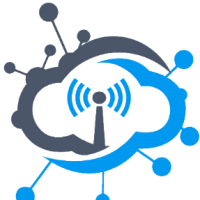

Comments
Company that made the tablet didn't insert the ssl provider as a trusted one.
Maybe the tablet software is out of date?
Nah, does it on my phone as well and sometimes in firefox
Did you install the intermediate certificate?
That could br it will check soon
You can check the tablet software for ssl with the tablet company.
Is it a comodo positivessl? I have had some troubles with my windows phone and that one, if anybody knows how to fix it it would be awesome
http://www.digicert.com/help/
SSL Certificate is not trusted
The certificate is not signed by a trusted authority (checking against Mozilla's root store). If you bought the certificate from a trusted authority, you probably just need to install one or more Intermediate certificates. Contact your certificate provider for assistance doing this for your server platform.
tl;dr - install the CA bundle