New on LowEndTalk? Please Register and read our Community Rules.
All new Registrations are manually reviewed and approved, so a short delay after registration may occur before your account becomes active.
All new Registrations are manually reviewed and approved, so a short delay after registration may occur before your account becomes active.
CrashPlan Pro for Business - anyone using?
I noticed today that CrashPlan offers business "unlimited" backup, per computer, for $7.50/month. And they have a Linux client.
http://www.crashplan.com/business/
Was thinking about using it for backing up host nodes. Any other providers using this?

















Comments
Well, if it's "unlimited" i'd stay away. It's not nice when you hit the invisible limits.
Indeed, that's why I put unlimited in quotes. I'm sure they're expecting it to be backing up like 10 to 40gb of data, not ~500 gb or more per node...
I used another similar provider with unlimited storage. The upload speed gets so slow, that it crashes the backup client, after not beeing able to complete the backup in days.
Check out our latest announcement.
-mobile
@KuJoe: Thanks for the input!
If @KuJoe is using it, everyone must use it
@KuJoe
Is it encrypted through their own software (using your own key) or with your own software?
Their own software using my own key.
I have nearly 2TB stored there on their home plan. I pay $50/year. Yeah, it took a looong time to upload.
I like the data dedupe - which I think is a big part of their cost reduction.
I also like that you can do other things with the client - e.g., backup to a friend, backup to an external drive, etc. None of that costs anything.
I have had a very good experience with CrashPlan, going on nearly two years. The only negative in my mind is that the client is Java-based and takes a lot of memory. I run it on our family Linux file share and it's fine because the box isn't doing anything else.
@raindog308: Have you ever tried to download data from them? If so, what kind of speeds do you get?
+1. I had to increase our local backup VPS from 128MB to 1GB for the java server, luckily no need for a GUI so it runs perfect on an OpenVZ Debian server.
I have done some small restores but never a big one. I honestly don't remember the speed but I suspect it was more limited by my DSL connection (which caps out at about 600-700kbps down).
Their support is pretty quick and helpful. I submitted a ticket last night asking then what DC my backups are located in and they responded this morning with an informative response (currently Minneapolis, MN but this can change with their "auto-balance").
I use them at home too. I have around 520GB backed up - no problems.
sounds cool, and as others's opinions, i don't like unlimited either...
We're using the 30 day free trial so as long as they don't cap us, we'll be glad to pay $7.49/month to backup all of our backups.
I started using the free trial today as well to give this a whirl. I setup the encryption with my own key (love the fact they make you check FOUR check boxes to acknowledge that if you lose your key you are fubared)
I am getting ~300KB/s right now. Says my 510 gigs will take 5.1 months.
EDIT: Just found the option where it limits it to 0.3Mbps! Disabled and now it is speeding up.
I am sure they are just being hammered or something. Will see how it goes tonight.
Let me know how it goes, that seems awesome!
Might have a good use for that. The school I'm working at has a domain controller shoved in an average temperature closet and hasn't had a real backup solution. At least until I get rid of the windows domain system. They don't even use shared storage or user accounts...
I really like that for a particular backup set I can specify multiple destinations. So I can backup crashplan central, a local USB disk, and a friend's computer too if I wish.
Even better, you can do all of those except the Crashplan central backup for free, without buying any subscription.
@KuJoe with the greatest of respect - while It could be argued you're within the letter of thier EULA, it does seem a bit like you're doing an end-run around the spirit of it... Either way you're only a minor EULA alteration away from loosing those backups.
You do backup plans yourself - I pay you $6 a month for 100GB, so you have a good idea of the costs of providing online storage. I'm sure you're not backing up your backup plans, but even so isn't it obvious that $7.95/month for unlimited space isn't sustainable? Wouldn't it be smarter to look at something a bit more scalable?
It works for what we need it for, if they cut us off it's not a big loss since they are just a backup of a backup of a backup.
Im curious as to how these hosts make sure that once a VPS is cancelled, the backup of that VPS is securely deleted. Theres no mention on securedragon's site as to how long the data of cancelled vps (if you sign up for the addon backup service) will be deleted not to mention the backup of that vps, and the backup of that backup.
I delete the backups manually once a month. I am not sure how the CrashPlan backups are handled (still learning their system).
When you guys put this into operation, did you experience much-higher-than-normal load averages on your nodes?
Yes, once the initial sync finished the load dropped to less than 0.1.
Are you installing it on all of your nodes? We only run it on a single VPS, much cheaper.
I am thinking to install it on my backup box, to back up the backups.
To give you an idea of the normal load: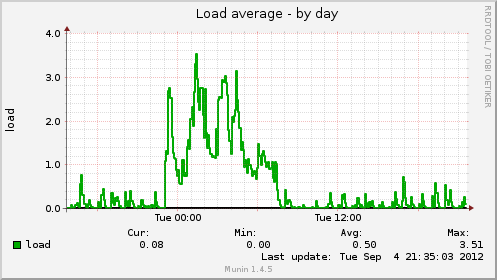
Might look into it as well