New on LowEndTalk? Please Register and read our Community Rules.
All new Registrations are manually reviewed and approved, so a short delay after registration may occur before your account becomes active.
All new Registrations are manually reviewed and approved, so a short delay after registration may occur before your account becomes active.
BetterLET
BetterLET
Born out of my annoyance of seeing the same circlejerk threads every time I visit LET. I haven't seen any Vanilla userscripts in the wild that do this so I made one, if you already have one then good for you.
Currently only does one thing two things, filter threads from the home page and remove comments from a user.
Repo: https://github.com/caguiclajmg/betterlet
Installation:
- Install TamperMonkey (don't use FF so Greasemonkey is untested)
- Install the userscript betterlet.user.js
- Refresh tab
- Customize settings
Settings:
To access settings:

Thread Filtering:
The options are pretty self-explanatory, the Hide filter action just removes the thread from the page and Sink puts it at the very end of every page.
Original:

Hide:

Sink:

or you can just pretend you don't see the threads
















Comments
But can you prevent me from replying to your thread with another awesome deal? BOOM!
Thank you for your order, I've doubled the features. The script now has the ability to mute annoying shitlords. Cy@
How do I use this on my phone to hide this thread
Reminds me of another plugin that was made on LET a few years ago. I forgot what exactly it was but I think it was to block people you didn't like
Im downloading it
It doesn't work in Internet Explorer 6 on Windows XP.
It says syntax error.
Ok so it shows weird symbols instead of emoji but everything else works perfect
Suggestion: add functionality to autohide threads with specific title. For example "#racknerd-gang".
How do i sink/delete 2 threads or more
How do I add the chicken animation next to every @FAT32 mention, just like it's Black Friday?
mention, just like it's Black Friday?
While at it, add a push-ups icon next to my name, like this: @yoursunny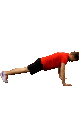
Thank god, now VirMach has a way to hide any criticism they come across.
Very funny mr email man, you got the whole thread laughing.
In any case, you need a Step 0. Install a mobile browser that supports userscripts/TamperMonkey/Greasemonkey
That's actully a cool idea, I'll go try and hunt down FAT32's animated dinosaur.
All threads that match the user criteria (comma-separated) or the title criteria (regex) will either be hidden or sunk depending on your settings.
How do I add 2 regex expressions
time to ignore any thread with (BetterLET)+
(yes, I know that I can remove the brackets since we don’t care about the group blah don’t bother me about it pls)
goodbye, world
Do you really need to be hiding that much threads?
The original intent was only to use a single regex, but you can probably get away with just OR-ing the keywords
(topic1|topic2).You didn't even need the
+either ¯_ (ツ)_/¯Fission mailed, can't find @FAT32's dinosaur (gone extinct?).
EDIT: I added it as an external stylesheet, we all trust FAT32 right?
gotta be safe just in case there are more threads /s
Anyone try mobile FF yet?
That plugin was used to remove scammy LEB offers that were randomly inserted into the threadlist.
New feature: Ad Blocking
You can now shut the fuck up about unobtrusive ads 😂👌
Get it here
Several years ago, I made a userscript to block junk content.
Since then I've adapted the script to do user-based blocking. It's much more basic than OP's, but it does the job and definitely makes LET a less toxic place.
I know, Greasemonkey's not "supported" - but do we have any Greasemonkey users around? I've installed the script but I don't see the "settings"-button.
Any ideas? I already tried uninstall + reinstall, enable/disable Greasemonky, and restart FF.
tampermonkey?
...works. I have quite a few scripts in Greasemonkey and I was hoping I could stick with one Addon for them all.
@jmgcaguicla Thank you so much for creating this!
Welcome, least I could do to give back to the community
I'm probably using something TamperMonkey-specific, there is a lot of overlap with GM so it's kind of hard to tell which ones those are.
I can take a quick look, if supporting GM can be done within the same script then I'm okay with maintaining both but what I don't want is to have TM/GM-specific branches.