All new Registrations are manually reviewed and approved, so a short delay after registration may occur before your account becomes active.
50% off for storage&ssd plans ! Located in Romania ! Limited offer until stock is gone
Hello Let people ,
we have some space in our old nodes so we have decided to repeat the great 50% off recurring for life until the stock is gone.
you must to know the cpu in this offers is 2XE5-2450l .
so here is the cupon code "storage2021-RO" and is fit for Oradea/Bucharest location and will do 50% off for any of this plans (start from quarently payments) from this page : https://hostsolutions.ro/eng/hosting/kvm-storage
Also we have restock our top storage product (no cupon need) :
Storage kvm 3.6tb
1 core (E5-2450L)
1 gb ram
3.6 tb Hdd
10tb traffic/mo
1 ipv4
Price 76 eur/84 dollars per year : https://secure.hostsolutions.ro/cart.php?a=add&pid=447
This is a very limited quantity in stock until the nodes is fully populated.
Nvme Line located in Bucharest :
Nvme kvm 10gb
1 core (E5-2680v4)
512mb RAM
10 GB NVME
5 tb traffic/mo
1 ipv4
price : 15 eur/year : https://secure.hostsolutions.ro/cart.php?a=add&pid=435
Nvme kvm 80gb
2 core (E5-2680v4)
2gb RAM
80 GB NVME
15 tb traffic/mo
1 ipv4
price 6 eur/mo : https://secure.hostsolutions.ro/cart.php?a=add&pid=439
We also offer 50% off in any ssd plan any location using the cupon code "ssd2021-RO" and the plans can be find here : https://hostsolutions.ro/eng/hosting/virtual-private-server-vps-ssd
If you have any question please post here.
PLEASE NOTE : this orders will be delivered in the next 5-6 days so if you are decided to buy please do not open tikets regarding the activation this period. Also once your order is active we will change the next due date so in this case you will not lost nothing. Like always we offer 5 days money back guarantee no question asked start from the day when your service was activated.
Thanks All.

















Comments
Gonna see another long thread soon. Good offer.
What "The owner of this website (hostsolutions.ro) has banned your IP"
..... some vpn company is banned due of hight numbers of fraud and shit.... so if you use a vpn try to change it or place the order without this.
Nope I don't use vpn, this real ip from my isp
Good offer ,waiting for you to help me recreate the virtual machine.
,waiting for you to help me recreate the virtual machine. 
Nvme combined with storage works better.
will do some package in the near future like 20-50 gb nvme +storage.
@cociu
Can you check my ticket? #871678
Thanks!
+48hr delay
Can you check ticket 919277 which was last updated by support on 9th Jan regarding the KVM stor CPU issue. I know not to create another ticket so I don't know what else to do?
if you follow also our message you will know what to do , close the tiket and hit a stop/start to your vm and will be enabled.
I did that, and even mentioned it in the ticket to no resolution. Even reinstalled OS... I replied to that ticket on the 9th Jan too saying this. Ticket is now closed. please tell me what to do next? Maybe I'm missing something
EDIT: was just fixed :--) Thanks
Nice offer btw @cociu good luck mate
Why is there such a big difference between send and receive speeds? Is this common? When I do an
iperfto one of my servers in the USA, I get 62 Mb/s when receiving but 200 Mb/s when sending. I'm seeing the opposite to one of my servers in the UK - 150 Mb/s when receiving and 360 Mb/s when sending.YABS speed tests show similar patterns where there's huge asymmetry in the speeds:
easy explication , when we do such offers in the first month all people is copy asap his data and make test after test ... so you ca imagine what is consume in download.
Makes sense, so I guess just the downstream is congested at the moment. The upload speeds are great, it's just the download speed that's slower for me at the moment.
I have 1tb storage vps in oradea. im using rclone to DL/UL files (like 1-3gb each) from gdrive and my usual speed only reaches 17- 20(if lucky) MBytes/s. Default rclone transfer is 4 files. so each reaching 4-5 mbytes/s only. I can't higher than that.
Is this normal?
i have this on my vm on bucssd3 too .. send speed is good but receive is mixed.
some are fast and some are slow.
Check the CPU utilization when transfering files with rclone myabe its limiting
if that's the case. what should i do? i can see cpu utilzation is only at 30-50%. this plan btw is just 1gb ram 1vCore
first what you need to do is a speed test i think no ?
Though my iperf3 looks okay. should be atleast 60/65 MB/s also
iperf3 Network Speed Tests (IPv4):
Provider | Location (Link) | Send Speed | Recv Speed
| | |
Clouvider | London, UK (10G) | 537 Mbits/sec | 289 Mbits/sec Online.net | Paris, FR (10G) | 483 Mbits/sec | 316 Mbits/sec Clouvider | NYC, NY, US (10G) | 363 Mbits/sec | 147 Mbits/sec
Normal, because your single core CPU is maxed out. You can monitor your CPU usage on htop when doing rclone copy/sync.
thanks. meaning 40-50% utlzation is already considered maxed out? been using htop btw

Yes, if you look at your very high load, I believe it caused by high iowait.
Thanks. maybe i could just limit my rclone sync cmd to only 1 file
Would not normal top tell us for sure?
I've also noticed a large amount of incoming traffic (around 0.5 Mb/s) on my VPS, even when I'm not running anything and nothing is running other than SSH... Is anyone else seeing the same thing?
I tried running
tcpdumpto figure out what the traffic is, but the kernel is dropping all the packets so I don't even know what they are.You can change htop to display detailed CPU usage (F2 -> Display Options -> Detailed CPU time), then iowait will be shown in grey you can press
you can press
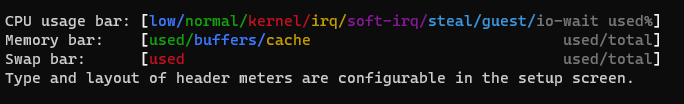
hto see help, which shows a key for what all the colours mean:But yes, a load average of 6.0 is way too high. Try to keep your load average below 1.0 per CPU core (so with one core, you should try keep it below 1.0)
edit: If the disk is very slow, the load average can go very high even though CPU usage is low. This is sometimes fine - It just means that processes are queued up waiting to access the disk. Load average is the average number of processes that are either currently running or blocked (eg. waiting for disk). So a load average of 6 means there's 6 processes running or waiting.
Oh that's how that was supposed to work. I had tried enabling Detailed CPU time but nothing showed up for me ( no iowait on my box ) so I just said, "whatever, I'm not going to use this crazy tool anyway"
Well, with the proviso that as you've said IO can do weird things to load-average. One of my boxes regularly hits 10-15 when I do one of my processes despite cpu metrics being fairly low.
thanks! not sure why also the load so high. i dont have other running extensive background service. only the rclone sync and just default parameters.