All new Registrations are manually reviewed and approved, so a short delay after registration may occur before your account becomes active.
KeepSolid SmartDNS Lifetime 30% OFF - Now 28$
Just snacked this one myself just now since I am happy with VPN Unlimited/Keepsolid but a SmartDNS can certainly be faster for streaming which is my main usage nowadays.
Also got Getflix SmartDNS Lifetime, however there lifetime is set to expire in 2032.
With Keepsolid all Lifetime Deals are actually displayed without expiration date ![]()
Also, perhaps it'll perform better than Getflix.
Product Info: https://www.keepsolid.com/smartdns/
https://stacksocial.com/sales/keepsolid-smartdns-lifetime-subscription
List of services supported (May 2020): With KeepSolid SmartDNS you can currently watch US Flix, US Hulu, US Prime, UK BBCiPlayer, ITV, Sony Crackle, RaiTV, HBO Now, CBS, Popcornflix, Disney+, ESPN+, Fubo TV, Tubi, Pluto TV, Philo.
Use code: DN30 upon checkout.
Edit: Damn! This time they are challenging me. 100 Years instead of lifetime ![]()
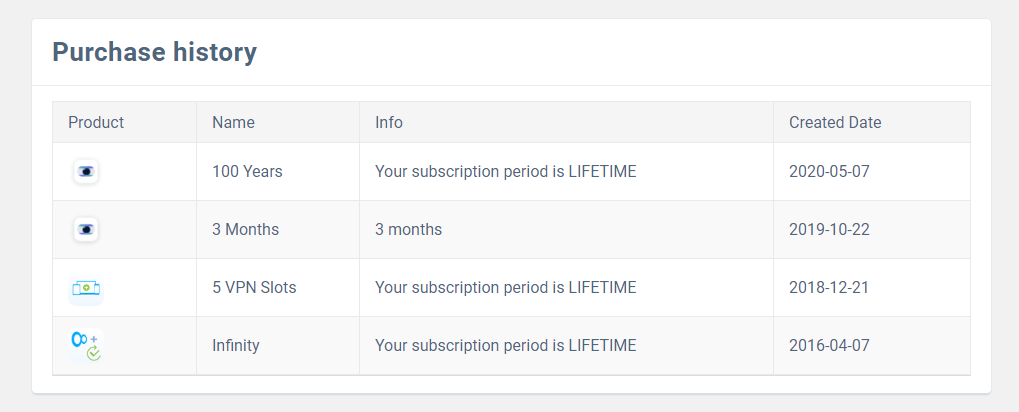

















Comments
Yea, guess my heirs can't pass this as inheritance.
Exactly my thoughts Did you buy it, too now?
Did you buy it, too now?
Although...my VPN Lifetime Sub with them could be passed on technically. What's more I am not even sure if the "100 Years" means an actual expiry date or not, because none is specified and info says "LIFETIME".
It seems lifetime here refers to the life time of a human. Nothing wrong with that
How does this SmartDNS works ? is this works to bypass ISP that using Transparent DNS Proxy ?
It is used to unblock geo-locked content. It works. These are the two things imporant to me. About specifics how it works best ask their tech team, I guess.
Usually, when using a SmartDNS, when your browser queries a streaming url (e.g. something.nflxvideo.net), the DNS server replies with their own servers which than proxies the request to the origin server.
i have buy a lifetime membership
Enjoy
I have a lifetime sub for both VPN and SmartDNS. They work extremely well for streaming and, when I had some hiccups with the DNS, they fixed it pretty quickly. Get this lifetime while it lasts.
The VPN allows almost to max out my connection. I don’t know whether to trust them to keep it always on. I prefer other VPNs for that.
Try code: VPNUMAY15
I got both for $54.99
I was trying to get their trial, although in the landing page it says it doesn't need CC, you can't sign up for the trial without CC details. I don't like that attitude.
Just go straight for the purchase mate Not a bad deal at all, with the discount code.
Not a bad deal at all, with the discount code.
I mean. I just wanted to be sure if they support the services I want to use, since I couldn't find that info in their page.
Ah, fair enough. You could always ask their live chat when available, or inquire per e-mail for specific services. They usually don't take long to reply
Yeah, I might do that! Thank you for posting the offer.
Just found out that their app for MacOS requires Catalina. That's lame.
What is a Catalina. Why would you use their App for SmartDNS on Desktop? In MacOS can't you just edit the 1st and 2nd DNS like in Windows?
@Ympker > @Ouji said:
You do not need their app. As @Ympker wrote above, you just need to update your IP entry in their website and add their two DNS IPs in the system settings.
I installed their app on my phone mainly to test it because someone on LE asked me to, on Desktop I wouldn't bother installing it and just set the DNS entries.
Something that they are missing, contrary to SmartDNSProxy, is a public API so that you could register your IP with them on the fly. This is the only advantage of using their desktop app.
Luckily, I didn't have to update my desktop IP in months and my ISP barely changes it. When they do I just refresh it on the client area or even on my phone, since my home network outgoing IP and phone outgoing IP when connected to home wifi are the same anyway
I managed to make it work from the command line, but they use CloudFlare.
Results will likely be inconsistent.
1) Login at https://my.keepsolid.com with your credentials. Obtain the value for the cookie
PHPSESSID(has the formfj4kljeqrlwko3kqjtlkj) through your browser console.2) Use this command to register your IP (replace with your PHPSESSID):
/usr/bin/curl --silent --cookie "PHPSESSID=fj4kljeqrlwko3kqjtlkj" -H "Content-Type: application/x-www-form-urlencoded" -d "new_ip=$(curl --silent ifconfig.co)" https://my.keepsolid.com/products/smartdns/update-ipI don't have a need for that tbh (things are fine as is) but thanks for sharing mate
I have and I shared it for the others ;-)