All new Registrations are manually reviewed and approved, so a short delay after registration may occur before your account becomes active.
Suspicious Activity From Server
I have a server with cpanel installed only. My ip is being null routed by the data center owing to a suspicious activity. They say that Server was targetting for an attack.
"Incoming: grand 2020-02-19 09:28:25 PM 63.141.238.162 -> 134,349 PPS for 5 seconds (ntp)"
Can any one suggest me how to counter this issue.
Log:
in: 173.208.255.5 63.141.238.162:80 - 190.2.208.37:123 UDP
in: 173.208.255.5 63.141.238.162:80 - 190.2.208.36:123 UDP
in: 173.208.255.5 63.141.238.162:80 - 162.243.124.239:123 UDP
in: 173.208.255.5 63.141.238.162:80 - 118.98.104.26:123 UDP
in: 173.208.255.5 63.141.238.162:80 - 190.2.208.75:123 UDP
in: 173.208.255.5 63.141.238.162:80 - 190.2.208.74:123 UDP
in: 173.208.255.5 63.141.238.162:80 - 45.55.189.179:123 UDP
in: 173.208.255.5 63.141.238.162:80 - 190.2.208.75:123 UDP
in: 173.208.255.5 63.141.238.162:80 - 190.2.208.76:123 UDP
in: 173.208.255.5 63.141.238.162:80 - 101.89.147.213:123 UDP
in: 173.208.255.5 63.141.238.162:80 - 120.52.146.12:123 UDP
in: 173.208.255.5 63.141.238.162:80 - 76.96.15.226:123 UDP
in: 173.208.255.5 63.141.238.162:80 - 101.89.147.213:123 UDP
in: 173.208.255.5 63.141.238.162:80 - 199.203.55.10:123 UDP
in: 173.208.255.5 63.141.238.162:80 - 162.243.124.239:123 UDP
in: 173.208.255.5 63.141.238.162:80 - 190.2.208.37:123 UDP
in: 173.208.255.5 63.141.238.162:80 - 76.96.15.226:123 UDP
in: 173.208.255.5 63.141.238.162:80 - 190.2.208.76:123 UDP
in: 173.208.255.5 63.141.238.162:80 - 34.94.234.134:123 UDP
in: 173.208.255.5 63.141.238.162:80 - 190.2.208.75:123 UDP
in: 173.208.255.5 63.141.238.162:80 - 118.98.104.26:123 UDP
in: 173.208.255.5 63.141.238.162:0 - 202.55.175.253:11 ICMP
in: 173.208.255.5 63.141.238.162:80 - 185.179.250.199:123 UDP
in: 173.208.255.5 63.141.238.162:80 - 190.2.208.36:123 UDP
in: 173.208.255.5 63.141.238.162:80 - 5.227.187.86:123 UDP
in: 173.208.255.5 63.141.238.162:80 - 45.55.189.179:123 UDP
in: 173.208.255.5 63.141.238.162:80 - 197.255.238.253:123 UDP
in: 173.208.255.5 63.141.238.162:80 - 106.12.241.104:123 UDP
in: 173.208.255.5 63.141.238.162:80 - 186.224.130.107:123 UDP
in: 173.208.255.5 63.141.238.162:80 - 197.255.238.253:123 UDP
in: 173.208.255.5 63.141.238.162:80 - 120.52.146.12:123 UDP
in: 173.208.255.5 63.141.238.162:80 - 185.179.250.199:123 UDP
in: 173.208.255.5 63.141.238.162:80 - 197.255.238.253:123 UDP
in: 173.208.255.5 63.141.238.162:80 - 185.179.250.199:123 UDP
in: 173.208.255.5 63.141.238.162:80 - 190.2.208.75:123 UDP
in: 173.208.255.5 63.141.238.162:80 - 185.179.250.199:123 UDP
in: 173.208.255.5 63.141.238.162:80 - 120.52.146.12:123 UDP
in: 173.208.255.5 63.141.238.162:80 - 190.2.208.37:123 UDP
in: 173.208.255.5 63.141.238.162:80 - 118.98.104.26:123 UDP
in: 173.208.255.5 63.141.238.162:80 - 190.2.208.36:123 UDP
in: 173.208.255.5 63.141.238.162:80 - 162.243.124.239:123 UDP
in: 173.208.255.5 63.141.238.162:80 - 197.255.238.253:123 UDP
in: 173.208.255.5 63.141.238.162:80 - 190.2.208.36:123 UDP
in: 173.208.255.5 63.141.238.162:80 - 118.98.104.26:123 UDP
in: 173.208.255.5 63.141.238.162:80 - 190.2.208.75:123 UDP
in: 173.208.255.5 63.141.238.162:80 - 197.255.238.253:123 UDP
in: 173.208.255.5 63.141.238.162:80 - 34.94.234.134:123 UDP
in: 173.208.255.5 63.141.238.162:80 - 222.143.1.116:123 UDP
in: 173.208.255.5 63.141.238.162:80 - 106.12.241.104:123 UDP
in: 173.208.255.5 63.141.238.162:80 - 120.52.146.12:123 UDP
in: 173.208.255.5 63.141.238.162:80 - 35.203.31.84:123 UDP
in: 173.208.255.5 63.141.238.162:80 - 162.243.124.239:123 UDP
in: 173.208.255.5 63.141.238.162:80 - 162.243.124.239:123 UDP
in: 173.208.255.5 63.141.238.162:80 - 190.2.208.76:123 UDP
in: 173.208.255.5 63.141.238.162:80 - 76.96.15.226:123 UDP
in: 173.208.255.5 63.141.238.162:80 - 185.147.24.198:123 UDP
in: 173.208.255.5 63.141.238.162:80 - 185.147.24.198:123 UDP
in: 173.208.255.5 63.141.238.162:80 - 34.94.234.134:123 UDP
in: 173.208.255.5 63.141.238.162:80 - 175.23.185.46:123 UDP
in: 173.208.255.5 63.141.238.162:80 - 190.2.208.75:123 UDP
in: 173.208.255.5 63.141.238.162:80 - 120.52.146.12:123 UDP
in: 173.208.255.5 63.141.238.162:80 - 120.52.146.12:123 UDP
in: 173.208.255.5 63.141.238.162:80 - 190.2.208.76:123 UDP
in: 173.208.255.5 63.141.238.162:80 - 185.179.250.199:123 UDP
in: 173.208.255.5 63.141.238.162:80 - 31.170.236.136:123 UDP
in: 173.208.255.5 63.141.238.162:80 - 190.2.208.75:123 UDP
in: 173.208.255.5 63.141.238.162:80 - 222.143.1.116:123 UDP
in: 173.208.255.5 63.141.238.162:80 - 34.67.79.96:123 UDP
in: 173.208.255.5 63.141.238.162:80 - 34.67.79.96:123 UDP
in: 173.208.255.5 63.141.238.162:80 - 35.203.31.84:123 UDP
in: 173.208.255.5 63.141.238.162:80 - 35.203.31.84:123 UDP
in: 173.208.255.5 63.141.238.162:80 - 76.96.15.227:123 UDP
in: 173.208.255.5 63.141.238.162:80 - 31.170.236.136:123 UDP
in: 173.208.255.5 63.141.238.162:80 - 190.2.208.74:123 UDP
in: 173.208.255.5 63.141.238.162:80 - 81.40.234.28:123 UDP
in: 173.208.255.5 63.141.238.162:80 - 101.89.147.213:123 UDP
in: 173.208.255.5 63.141.238.162:80 - 34.67.79.96:123 UDP
in: 173.208.255.5 63.141.238.162:80 - 76.96.15.227:123 UDP
in: 173.208.255.5 63.141.238.162:80 - 76.96.15.226:123 UDP
in: 173.208.255.5 63.141.238.162:80 - 190.2.208.74:123 UDP
in: 173.208.255.5 63.141.238.162:80 - 76.96.15.226:123 UDP
in: 173.208.255.5 63.141.238.162:80 - 185.179.250.199:123 UDP
in: 173.208.255.5 63.141.238.162:80 - 197.255.238.253:123 UDP
in: 173.208.255.5 63.141.238.162:80 - 118.98.104.26:123 UDP
in: 173.208.255.5 63.141.238.162:80 - 199.203.55.10:123 UDP
in: 173.208.255.5 63.141.238.162:80 - 197.255.238.253:123 UDP
in: 173.208.255.5 63.141.238.162:80 - 190.2.208.76:123 UDP
in: 173.208.255.5 63.141.238.162:80 - 199.203.55.10:123 UDP
in: 173.208.255.5 63.141.238.162:80 - 190.2.208.75:123 UDP
in: 173.208.255.5 63.141.238.162:80 - 190.2.208.76:123 UDP
in: 173.208.255.5 63.141.238.162:80 - 190.2.208.75:123 UDP
in: 173.208.255.5 63.141.238.162:80 - 185.147.24.198:123 UDP
in: 173.208.255.5 63.141.238.162:0 - 202.55.175.253:11 ICMP
in: 173.208.255.5 63.141.238.162:80 - 162.243.124.239:123 UDP
in: 173.208.255.5 63.141.238.162:80 - 197.255.238.253:123 UDP
in: 173.208.255.5 63.141.238.162:80 - 185.179.250.199:123 UDP
in: 173.208.255.5 63.141.238.162:80 - 186.224.130.107:123 UDP
in: 173.208.255.5 63.141.238.162:80 - 186.224.130.107:123 UDP
in: 173.208.255.5 63.141.238.162:80 - 45.55.189.179:123 UDP
in: 173.208.255.5 63.141.238.162:80 - 222.143.1.116:123 UDP
in: 173.208.255.5 63.141.238.162:80 - 35.203.31.84:123 UDP
in: 173.208.255.5 63.141.238.162:80 - 35.203.31.84:123 UDP
in: 173.208.255.5 63.141.238.162:80 - 119.188.35.84:123 UDP
in: 173.208.255.5 63.141.238.162:80 - 185.147.24.198:123 UDP
in: 173.208.255.5 63.141.238.162:80 - 101.89.147.213:123 UDP
in: 173.208.255.5 63.141.238.162:80 - 190.2.208.76:123 UDP
in: 173.208.255.5 63.141.238.162:80 - 41.226.21.42:123 UDP
in: 173.208.255.5 63.141.238.162:80 - 190.2.208.36:123 UDP
in: 173.208.255.5 63.141.238.162:80 - 218.75.112.198:123 UDP
in: 173.208.255.5 63.141.238.162:80 - 31.170.236.136:123 UDP
in: 173.208.255.5 63.141.238.162:80 - 41.226.21.42:123 UDP
in: 173.208.255.5 63.141.238.162:80 - 197.255.238.253:123 UDP
in: 173.208.255.5 63.141.238.162:80 - 190.2.208.76:123 UDP
in: 173.208.255.5 63.141.238.162:80 - 34.67.79.96:123 UDP
in: 173.208.255.5 63.141.238.162:80 - 118.98.104.26:123 UDP
in: 173.208.255.5 63.141.238.162:80 - 185.179.250.199:123 UDP
in: 173.208.255.5 63.141.238.162:80 - 185.179.250.199:123 UDP
in: 173.208.255.5 63.141.238.162:80 - 197.255.238.253:123 UDP
in: 173.208.255.5 63.141.238.162:80 - 35.203.31.84:123 UDP
in: 173.208.255.5 63.141.238.162:80 - 101.89.147.213:123 UDP
in: 173.208.255.5 63.141.238.162:80 - 106.12.241.104:123 UDP
in: 173.208.255.5 63.141.238.162:80 - 106.12.241.104:123 UDP
in: 173.208.255.5 63.141.238.162:80 - 185.179.250.199:123 UDP
in: 173.208.255.5 63.141.238.162:80 - 31.170.236.136:123 UDP
in: 173.208.255.5 63.141.238.162:80 - 162.243.124.239:123 UDP
in: 173.208.255.5 63.141.238.162:80 - 31.170.236.136:123 UDP
in: 173.208.255.5 63.141.238.162:80 - 139.217.218.4:123 UDP
in: 173.208.255.5 63.141.238.162:80 - 162.243.124.239:123 UDP
in: 173.208.255.5 63.141.238.162:80 - 35.203.31.84:123 UDP
in: 173.208.255.5 63.141.238.162:80 - 167.114.66.114:123 UDP
in: 173.208.255.5 63.141.238.162:80 - 45.55.189.179:123 UDP
in: 173.208.255.5 63.141.238.162:80 - 167.114.66.114:123 UDP
in: 173.208.255.5 63.141.238.162:80 - 34.94.234.134:123 UDP
in: 173.208.255.5 63.141.238.162:80 - 222.143.1.116:123 UDP
in: 173.208.255.5 63.141.238.162:80 - 5.227.187.86:123 UDP
in: 173.208.255.5 63.141.238.162:80 - 185.179.250.199:123 UDP
in: 173.208.255.5 63.141.238.162:80 - 69.162.74.202:123 UDP
in: 173.208.255.5 63.141.238.162:80 - 45.55.189.179:123 UDP
in: 173.208.255.5 63.141.238.162:80 - 175.23.185.46:123 UDP
in: 173.208.255.5 63.141.238.162:80 - 101.89.147.213:123 UDP
in: 173.208.255.5 63.141.238.162:80 - 35.203.31.84:123 UDP
in: 173.208.255.5 63.141.238.162:80 - 35.203.31.84:123 UDP
in: 173.208.255.5 63.141.238.162:80 - 198.245.51.184:123 UDP
in: 173.208.255.5 63.141.238.162:80 - 190.2.208.37:123 UDP
in: 173.208.255.5 63.141.238.162:80 - 118.98.104.26:123 UDP
in: 173.208.255.5 63.141.238.162:80 - 35.203.31.84:123 UDP
in: 173.208.255.5 63.141.238.162:80 - 45.55.189.179:123 UDP
in: 173.208.255.5 63.141.238.162:80 - 190.2.208.37:123 UDP
in: 173.208.255.5 63.141.238.162:80 - 119.188.35.84:123 UDP
in: 173.208.255.5 63.141.238.162:80 - 45.55.189.179:123 UDP
in: 173.208.255.5 63.141.238.162:80 - 119.188.35.84:123 UDP
in: 173.208.255.5 63.141.238.162:80 - 45.55.189.179:123 UDP
in: 173.208.255.5 63.141.238.162:80 - 101.89.147.213:123 UDP
in: 173.208.255.5 63.141.238.162:80 - 31.170.236.136:123 UDP
in: 173.208.255.5 63.141.238.162:80 - 101.89.147.213:123 UDP
in: 173.208.255.5 63.141.238.162:80 - 34.94.234.134:123 UDP
in: 173.208.255.5 63.141.238.162:80 - 106.12.241.104:123 UDP
in: 173.208.255.5 63.141.238.162:80 - 5.227.187.86:123 UDP
in: 173.208.255.5 63.141.238.162:80 - 185.147.24.198:123 UDP
in: 173.208.255.5 63.141.238.162:80 - 35.203.31.84:123 UDP
in: 173.208.255.5 63.141.238.162:80 - 222.143.1.116:123 UDP
in: 173.208.255.5 63.141.238.162:80 - 198.245.51.184:123 UDP
in: 173.208.255.5 63.141.238.162:80 - 218.75.112.198:123 UDP
in: 173.208.255.5 63.141.238.162:80 - 218.75.112.198:123 UDP
in: 173.208.255.5 63.141.238.162:80 - 190.2.208.37:123 UDP
in: 173.208.255.5 63.141.238.162:80 - 222.143.1.116:123 UDP
in: 173.208.255.5 63.141.238.162:80 - 190.2.208.36:123 UDP
in: 173.208.255.5 63.141.238.162:80 - 45.55.189.179:123 UDP
in: 173.208.255.5 63.141.238.162:80 - 34.94.234.134:123 UDP
in: 173.208.255.5 63.141.238.162:80 - 199.203.55.10:123 UDP
in: 173.208.255.5 63.141.238.162:80 - 199.203.55.10:123 UDP
in: 173.208.255.5 63.141.238.162:80 - 45.55.189.179:123 UDP
in: 173.208.255.5 63.141.238.162:80 - 190.2.208.76:123 UDP
in: 173.208.255.5 63.141.238.162:80 - 76.96.15.226:123 UDP
in: 173.208.255.5 63.141.238.162:80 - 76.96.15.226:123 UDP
in: 173.208.255.5 63.141.238.162:80 - 120.52.146.12:123 UDP
in: 173.208.255.5 63.141.238.162:80 - 101.89.147.213:123 UDP
in: 173.208.255.5 63.141.238.162:80 - 197.255.238.253:123 UDP
in: 173.208.255.5 63.141.238.162:80 - 34.94.234.134:123 UDP
in: 173.208.255.5 63.141.238.162:80 - 162.243.124.239:123 UDP
in: 173.208.255.5 63.141.238.162:80 - 190.2.208.75:123 UDP
in: 173.208.255.5 63.141.238.162:80 - 185.147.24.198:123 UDP
in: 173.208.255.5 63.141.238.162:80 - 222.143.1.116:123 UDP
in: 173.208.255.5 63.141.238.162:80 - 35.203.31.84:123 UDP
in: 173.208.255.5 63.141.238.162:80 - 118.98.104.26:123 UDP
in: 173.208.255.5 63.141.238.162:80 - 120.52.146.12:123 UDP
in: 173.208.255.5 63.141.238.162:80 - 222.143.1.116:123 UDP
in: 173.208.255.5 63.141.238.162:80 - 45.55.189.179:123 UDP
in: 173.208.255.5 63.141.238.162:80 - 197.255.238.253:123 UDP
in: 173.208.255.5 63.141.238.162:80 - 34.67.79.96:123 UDP
in: 173.208.255.5 63.141.238.162:80 - 34.67.79.96:123 UDP
in: 173.208.255.5 63.141.238.162:80 - 34.94.234.134:123 UDP
in: 173.208.255.5 63.141.238.162:80 - 41.226.21.42:123 UDP
in: 173.208.255.5 63.141.238.162:80 - 45.55.189.179:123 UDP
in: 173.208.255.5 63.141.238.162:80 - 34.67.79.96:123 UDP
in: 173.208.255.5 63.141.238.162:80 - 190.2.208.76:123 UDP
in: 173.208.255.5 63.141.238.162:80 - 45.55.189.179:123 UDP
in: 173.208.255.5 63.141.238.162:80 - 114.116.236.20:123 UDP
in: 173.208.255.5 63.141.238.162:80 - 190.2.208.76:123 UDP
in: 173.208.255.5 63.141.238.162:80 - 190.2.208.37:123 UDP
in: 173.208.255.5 63.141.238.162:80 - 45.55.189.179:123 UDP
in: 173.208.255.5 63.141.238.162:80 - 119.188.35.84:123 UDP
in: 173.208.255.5 63.141.238.162:80 - 76.96.15.227:123 UDP
in: 173.208.255.5 63.141.238.162:80 - 185.179.250.199:123 UDP
in: 173.208.255.5 63.141.238.162:80 - 162.243.124.239:123 UDP
in: 173.208.255.5 63.141.238.162:80 - 120.52.146.12:123 UDP
in: 173.208.255.5 63.141.238.162:80 - 185.147.24.198:123 UDP
in: 173.208.255.5 63.141.238.162:80 - 120.52.146.12:123 UDP
in: 173.208.255.5 63.141.238.162:80 - 190.2.208.74:123 UDP
in: 173.208.255.5 63.141.238.162:80 - 31.170.236.136:123 UDP
in: 173.208.255.5 63.141.238.162:80 - 101.89.147.213:123 UDP
in: 173.208.255.5 63.141.238.162:80 - 162.243.124.239:123 UDP















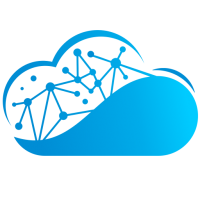

Comments
Wait it out, ask whomever is DDoSing you politely to stop, or move to a provider with DDOS protection. Presumably you are hosting a site that made someone upset. Why are there three IP's listed on each row? (Wholesale Internet, and Fbivps, and presumably an attacker).
I can understand your frustration. Someone used NTP amplification against your server.
@IonSwitch_Stan said: the third ip is from China. But I recently disabed an account of client from Japan. He had phising site. But his cpanel account was disabled. Wonder how can I locate the actual person behind this.
@Manal thanks for atlease pointing me in the right direction. What options do I have here going for ddos protected servers only? Let me also google for mitigating NTP attacks.
To prevent NTP Reflection, close port UDP output 123.
This will, however, stop time synchronization via the "ntpdate" command.
You can use "rdate" instead of "ntpdate" which uses port 37.
Google "How to stop NTP reflection in cPanel" and you may find more info.
His attack is incoming. He's being attacked by NTP servers so this won't help.
You should change your IP if possible and then hide it behind Cloudflare. This won't help though when you provide FTP/SSH access as customers would still need the origin IP.
This is not a reliable method. It's not that difficult to find the IP behind a Cloudflare thing, if you're a little motivated. If you're getting hit with DDoS attacks, what you need is proper network-level mitigation (either offered by the provider, like with OVH/Ramnode/BuyVM/etc., or through a third-party provider).
It is in fact quite difficult if you don't have any DNS records pointing to the origin IP. Besides that if you use Cloudflare you can block direct port 80/443 connections and only allow them from Cloudflare's network. So any packets aiming at your direct IP will hit a brick wall, unless they fill up your available bandwidth of course or cause a blackhole of your IP.
OVH/BuyVM etc only offer Layer 3/4 mitigation but it's still relatively easy to down someone's website using a Layer 7 attack. If you run Cloudflare it can mitigate that as well, but I agree you need some service to initially protect yourself against L3/4.
A combination of OVH + Cloudflare + UAM in CF will make it almost impossible for hackers to take down your site(unless they find other methods).
I agree only I hate that UAM 'Checking your browser' screen. Especially on WHT it's looping sometimes and you get it with every link you click.
We can't go on together with suspicious minds
The WSI doesn't provide any sort of ddos mitigation. I activated few of the options related to ddos in CSF like SYNFLOOD, PORTFlood, UDPFlood, distrubution ip attack etc. The attack seems to be stopped or may be the attacker got something better to do and left himself. Anyway thanks for all the support.
@marvel just one question if attack is incoming wouldn't blocking a specific port or ip help?
@Waqass yes you could block incoming 123 but that will kill your ntp time sync. Unless you have multiple IPs which is recommended anyway, so run your system on one IP, and run your websites on another so you can do specific filtering.
But it's all pointless if the attack is saturating your bandwidth, you can block it but the packets already reached your server so you're too late. With OVH you can block it on their firewall, so before it reaches your server.
Luckily though most attackers get bored pretty quickly which seems the case with you as well, but sometimes you have a more persistent fellow. It's def. not bad to think about getting better protection for the future.
To be safe in future just make ur task to regularly scan your server to be safe from abuse use maldet scanner to scan your server on daily basis switch to ddos protected server provider or else just sit and enjoy
@Manal @marvel blocking port 123 didn't helped. I even installed BitNinja application and enabled their all modules but all in vain. The attacker again seem to caught me. Upon my inquiry with provider that my port is already blocked here what I got
Best wishes I know what a headache and frustration this can cause, bit look at it as a good learning experiences.
Yeah nullrouting sucks. Get an OVH or Voxility server.
ex-girlfriend ?
@jugganuts yeah totally new experience of frustration

Anyways has anybody experience of running customer cpanel server behind cloudflares ip? Will it cause any issue to my client as I will be providing them my name server which will be pointing towards the cloudflare