All new Registrations are manually reviewed and approved, so a short delay after registration may occur before your account becomes active.
403 and 404 errors on website
My website is hosted on one of the providers from LET. About 12 days back, I had faced a problem of 404 and 403 errors on all pages and could not log in to my WP-admin. Contacted my host and he said everything is fine from their end.
So after searching Google for solutions and following tutorials as well as suggestions from few Wordpress Experts, I restored Jetbackup which did not solve the problem. Afterward, I restored Updraftplus backup, removed htaccess and added back basic htaccess, added my site URL in wp-config file and changed permissions to all folders (0755) and all files (0644). Finally, my website was back and worked fine and I re-updated Wordpress from the dashboard.
But now after a few days, again, I am facing the same problem. Cannot log in to Wp-admin and getting 404 and 403 errors. Restored Jetbackup today but didn't work. Now I have paused Cloudflare, disabled plugins and current theme folders and replaced htaccess file with basic one. But still, I cannot log in to WP dashboard and the website has 404 and 403 errors.
I cannot figure out why this problem is reappearing. Please help. My website is https://workmoneyfun.com here is the screenshot of WP-admin login page (https://imgur.com/a/Q6KzseK).















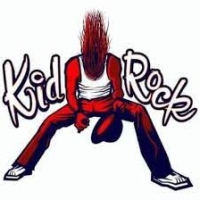

Comments
403 not sufficient permissions
404 resources not found
Looking at your website it seems either some database entries are missing or corrupted database
Rename plugin directory to something loke like old_plugin than check
If nothing works download backup hire someone to get it fixed if data is worth to you else start from scratch
Edit : Also you said it was working fine after restoring backup , did you checked if your website is infected or not ? May be your cpanel security system is deleting core files of wp due to malware detection
404 means you shouldn't be here
403 means your not allow here
It's probably something wrong from the configuration, either your side or the host's side, or it could be a virus on your website.
@kidrock Where is this server located? Because it takes a good 3-5 minutes to fully load the page which isn't good.
I'm also getting the 524 error code which means Cloudflare was able to make a TCP connection to the origin, but the origin did not reply with a HTTP response before the connection timed out. Which now explains the above.
I would say maybe something is wrong with your account maybe. It does seem odd.
I have Wordfence and Sucuri installed on my site. Didn't find any malware from scanning.
Renamed plugins and themes but didn't work.
I have Wordfence and Sucuri installed on my site and scanning didn't find anything. Host said CLAMAV is scanning cPanel and it didn't screw up anything from the logs.
Server is in Montreal.
Earlier I had paused Cloudflare but now it's enabled again. My host made a new cPanel account and uploaded backup files but it didn't solve the issue. Now my wp-login redirects to https://workmoneyfun.com/wp-admin/install.php
This means the DB hasn't been moved over, or the config hasn't been updated. But something still isn't quite right still, the site is really slow to load and none of the CSS/JS files for the installer don't load either.
Remove that. Unnecessary piece of the puzzle and not needed.
But honestly you probably need someone to rebuild the site for you from scratch with a more minimal approach that is less likely to fail over time. The more plugins you have, the more likely this is as an end result.
What are the alternatives for Wordfence or for security/hardening the website?
your own brain dont use pirated things and stick to the reputed developer for plugin and themes use SSL enable hsts dont use admin for username use at least strong combination of password
I would disagree on WordFence. It can help, without making any extra problems.
My 2c on WP security:
https://io.bikegremlin.com/8963/wordpress-security/