New on LowEndTalk? Please Register and read our Community Rules.
All new Registrations are manually reviewed and approved, so a short delay after registration may occur before your account becomes active.
All new Registrations are manually reviewed and approved, so a short delay after registration may occur before your account becomes active.
















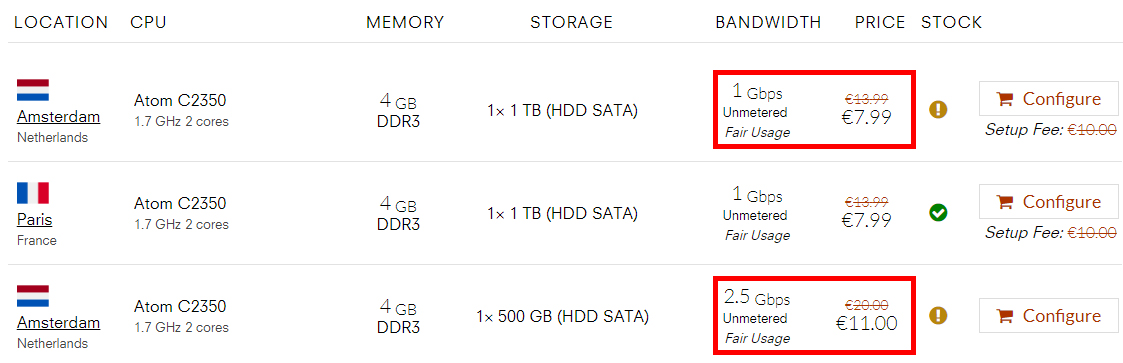
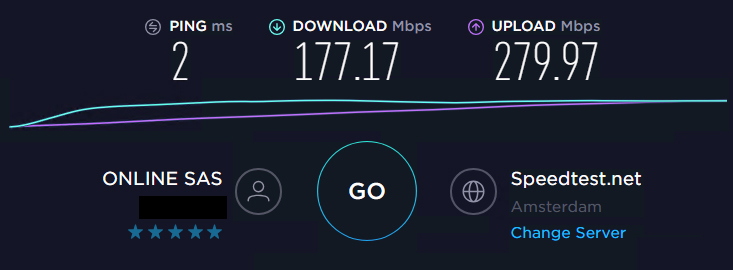

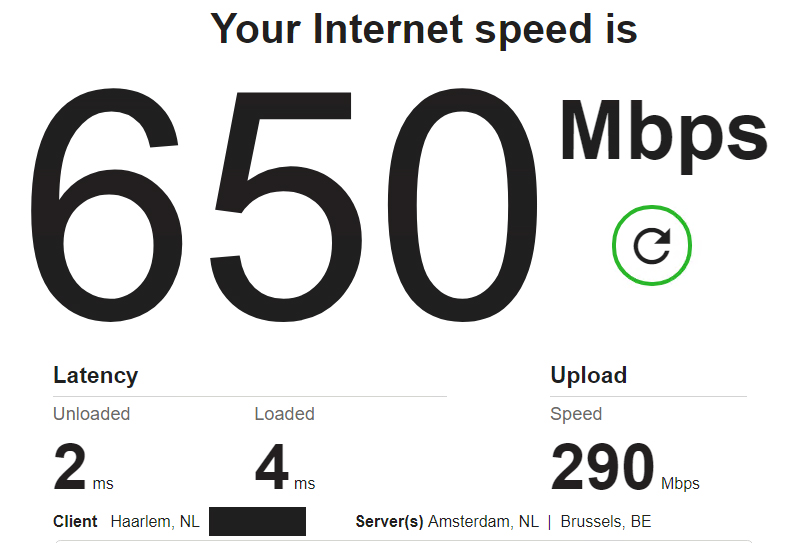
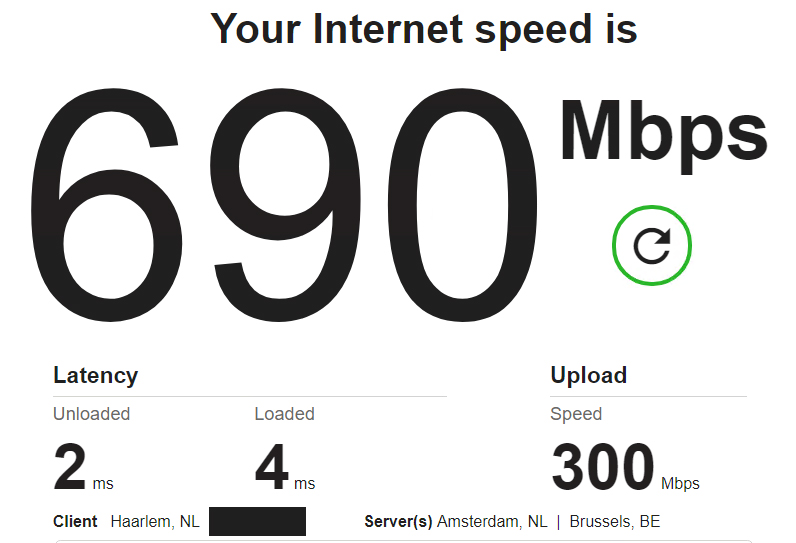

Comments
Yes, it's normal.
Yes, if you think you can get fully 2.5Gbit for 10EUR, no.
Good luck with your budget.
Try this command and convert the MB/s into MBPS. It will give you a more accurate measurement because these test files are on a 10GBPS server.
wget http://ovh.net/files/10Gio.dat -O /dev/null
It's a marketing gimmick, check this thread for more details and lunacy:
https://www.lowendtalk.com/discussion/147494/oneprovider-not-so-good-experience
Thank you all, guys.
Now I know... I'm too stupid.
If you're on Linux, make sure you tune the TCP stack, as the default settings are not sufficient for such a fast connection:
In particular, the maximum receive and send buffers (
net.core.rmem_maxandnet.core.wmem_max) need to be increased quite a bit, otherwise the buffer won't be large enough to keep up with the connection speed. For 2.5 Gb/s, I'd set them both to at least 32 MB (33554432 bytes). The auto-tuning parameters (net.ipv4.tcp_rmemandnet.ipv4.tcp_wmem) need some adjustment too, but look at a guide to work out what to set them to.Not your fault that OneProvider has shady business practices. I'm sure they've trapped many customers with their misleading/false advertising.
OneProvider staff have confirmed in the past that 2.5Gbps speeds aren't achieveable on these servers due to the NIC and switch limitations. Check out the couple of OP responses in the thread I linked above. They're pretty much just doing what the car industry does -- "buy this awesome car that has a top speed of over 200 mph!" -- meanwhile, there's an undisclosed speed limiter that prevents it from going over 120.
They do sell servers with 2.5Gbit nics, depending on location.
You can reach up to 2.5Gbit, but for how long is questionable.
But true, its mostly french canadian clickbait.
Wooooow. I didn't see that. My comment was assuming that 2.5 Gb/s is actually attainable, but I guess it isn't. That's extremely misleading advertising - Why do they advertise one server as "1 Gb/s" and another as "2.5 Gb/s" if both can only reach 1 Gb/s maximum?!
Check with:
Change 5201 to higher numbers up to 5209 if it says "server is busy".
Browser-based tests do not work well for very high speeds, and also you shouldn't expect 2.5 Gbit (or even 1 Gbit most of the time) to anywhere outside of Online's own network.
Also, since your server is in Amsterdam, even the test I proposed above might be affected by them still fighting the recent fiber cut issues: http://netmap.scaleway.com/
The iperf server is in Paris, and links from Paris to Amsterdam are heavily loaded, which may affect peak speeds.
i had one of these when they were sold by online.net - it only means they are connected to the switch via an 2.5gbit optical link. but you are not the only person on that switch and share it with a butt load of people.
i could actually boost some torrents to full speed, but that was when these things were new, i bet they made some adjustments since then. also it's hard to achieve with their shitty HDDs, as soon the RAM buffer is fully used, the speed will drop sub gbit
Doesn’t every other VPS provider do this too?
Pretty much. Some don't lie about the hardware, though.
That's why call it 2.5G fair usage
I think it's not even 2.5G to begin with.
You think about a lot of things proven wrong though. fyi
Ur definitely not stupid.
Just small butt.
Well, no one has been on-site to confirm or deny.
@Clouvider would know!
both 2.5G
1G
2.5G
I know i am not the only one person on that switch.
I know i can't use full speed entire time.
but the thing is... 2.5G price is higher than 1G... so the speed should be faster...
That's just the NIC though.
It depends on the DC, they got 2.5Gbit.
But its the same with Hetzner, dedicated until you reach the switch.
Then its shared, har.
My Hetzner dedi still reaches 100MB/s in down and upload, even during Peak times.
Hetzner sustained 1Gbit no problem if the other side can do it.
MB/s is the exact same as MBPS. You probably meant MBytes/s to MBits/s.
Well, some people complained about getting only 300Mbit, the question is just to where.
I guess they did not checked the local network.
Indeed I did mean Mbytes/s to Mbits/s this is the one time autocorrect got me.