All new Registrations are manually reviewed and approved, so a short delay after registration may occur before your account becomes active.
Kimsufi FR crappy network
Hello,
For a few weeks now I've been going back and forth with kimsufi support about the quality of their network, most notably the upload speed to higher-ping locations. I tested this from multiple locations world-wide and here are the results, together with a FR-based OVH vps, also limited at 100mbit:
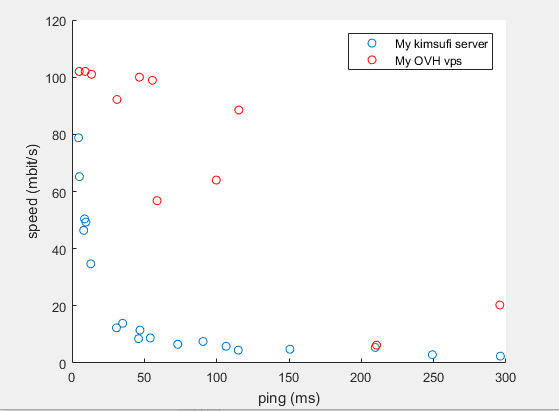
Or, when put on a log-log scale, the issue becomes more apparent:
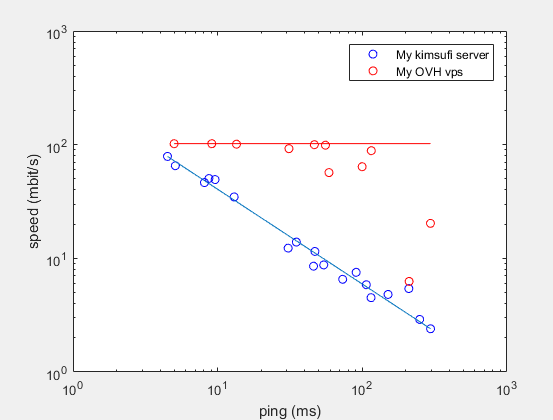
Their support seems to be unable to pin-point the problem, 3 weeks in.
Multiple people that I've spoken to have reported similar results, although some seem to have proper (OVH VPS quality) speeds.
So my request for this community is this: If you have a kimsufi server, please reboot it into rescue mode (or stop using the network and open port 5001 tcp) and run the following command:
iperf -c proof.ovh.ca -t10 -r
In the case that you are affected, the second part of the test will show it most clearly, and will look something like this:
[ 3] local IPREMOVED port 38241 connected with 192.99.19.165 port 5001 [ ID] Interval Transfer Bandwidth [ 3] 0.0-10.3 sec 39.8 MBytes 32.3 Mbits/sec [ 5] local IPREMOVED port 5001 connected with 192.99.19.165 port 57809 [ 5] 0.0-10.5 sec 5.38 MBytes 4.28 Mbits/sec
In case the secondary test is under 10mbit/s, you're most likely affected by this (as of yet unknown) bug. If so, please post your results, your datacenter and your rack number (which you can find on the kimsufi control panel)

















Comments
The figures are amazing
Please consider adjusting these via sysctl:
net.core.rmem_max=16777216
net.core.wmem_max=16777216
net.ipv4.tcp_rmem=4096 87380 16777216
net.ipv4.tcp_wmem=4096 65536 16777216
Then retest and see if there is any difference in the results.
Also you can try changing the tcp congestion algorithm via sysctl to see if it makes any difference.
KS-3C BHS-2
Already tried these, just tried again to confirm. Doesn't help.
Also: in rescue mode all settings should be optimized for at least 100mbit right?
My KS-1 seeding some torrent
Yeah got 92/87 Mbit on both of my servers in FR. Do you have this issue on just one server, or many? Which DC (RBX-number?)
What a meme.
Complaining about not getting his full 100Mbit on services from £4/mo lmao
Problem is that I am getting my full 100mbit on the 3 eur/month vps, but not on the dedi...
And? You know a VPS is cheaper to run than the dedi?
Stop telling him hes only paying amount X for server Y. Hes paying for 100 Mbit, no more, no less. Stop bitching around prices now. He got a problem, stick to that.
And? I understand he was sold 100Mbit but you should also have common sense. 100Mbit from £4/mo is just absurd even if OVH use a large amount of peering for their bandwidth.
Can you point to where it says the 100Mbit is dedicated?
I get the 100mbit if i use multiple connections, and the 100mbit is fine to close destinations.
The lower speeds happen to more remote (higher ping) locations, which is what baffles me.
This thread is not intended as a ovh/kimsufi bash thread, it is intended to investigate how many other people also suffer from this issue, as it is clear that there are people that are not affected.
Sorry buddy, i wont join this kind of conversation in this thread as mentioned before.
TBH this is nothing special. The further the destination, the more peerings/exchanges have to get passed (most of the time). The more POPs you pass, the more "expensive" traffic gets. Also it depends on how you route your traffic.
Yup, hence I bought a vps from the same company in the same location for comparison, as you can see in the graphs it performs just so much better.
That is probably because:
1. The host node for your vps has a much better connection than your KS-1.
2. Most neighbors on your vps' host node are idlers.
Here is an example. I'm running a Zabbix-Satellite on a VPS in SBG. You can see i had problems with it around the 21st to round about the 28th of May (1 week in total). All website-monitors went nuts. So its a luck-or-no-luck game more or less. I'd still prefer a Kimsufi over a VPS, just because of the non-shared-resources.
It's not a ks-1, it's a ks-3c. Although I got it for the promo price, it should not influence the level of service.
I get the fact that they will be losing money on this dedi, but that's no excuse. If they didn't want to provide the service at a loss, they shouln't have offered it.
It's still a Kimsufi. If its in the same DC, its the same network whether its a KS1 or a KS3.
Totally agree. I also have a KS-3 at the promo price. But I can max out its network just like I can on my KS1.
However, as @fLoo mentioned I think its just a transient network congestion. I've had slowness on my Kimsufi's too in the past. But they have always resolved. Hopefully, you are not running anything critical on that box and can wait for the congestion to resolve.
KS-1 RBX5:
RBX4 - Rack: 51D02 Kimsufi KS-3C
overloaded switches? is that even possible idk
Also switches have limitations, however today most switches have full linespeed capabilities. Also bad switches can cause package loss.
Not seeing anything like that on my mtrs though, no matter the destination.
BHS1 - Rack: T01B30
Kimsufi KS-3C - 8G i3-2130 1x2TB Server
[ 5] local IPREMOVED port 37057 connected with 192.99.19.165 port 5001 [ ID] Interval Transfer Bandwidth [ 5] 0.0-10.0 sec 85.2 MBytes 71.3 Mbits/sec [ 4] local IPREMOVED port 5001 connected with 192.99.19.165 port 33660 [ 4] 0.0-10.1 sec 112 MBytes 93.1 Mbits/secThey apparently just put the upload speed limit on 1gbit on one of my machines, the other seems to be a nice 100mbit.
Now the download speeds are in the toilet again, resembling the graph in the OP... No word from support about "having changed something, please test again" about it either.
Wish you luck on getting it fixed, my experiences dealing with Kimsufi and network issues were a nightmare. I moved to using their VPSes instead.
What. The KS3C is 100 Mbit upload and 100 Mbit download, what 1 Gbit limit?
They should be 100mbit. However, one of mine is uploading at 1gbit to the french iperf server of ovh, and 500mbit to hetzner germany.
So one of you machines has gbit instead of 100mbit? I would keep quiet and enjoy it.
I would prefer some OVH-VPS quality 100mbit link over the crappy gigabit I currently have. Less than 10mbit download from OVH CA, which should never leave their network to begin with.