All new Registrations are manually reviewed and approved, so a short delay after registration may occur before your account becomes active.
How to: Windows on SoYouStart 4790k
This is something I've had people ask me before and message me about, how do you get Windows on an MC-32. The Kimsufi templates don't appear to have the ethernet driver in them, and I have tried to do this over KVM IP on a MC-32 as well and Windows by default doesn't have this.
There is an easy way to get Windows 8.1 Pro on one of these machines for free.
First, visit https://technet.microsoft.com/en-us/library/jj612867(v=ws.11).aspx and find the Windows 8.1 Pro KMS product key, it's at the top of the "Windows Server 2012 R2 and Windows 8.1" table. This is 100% legal and that is a Microsoft website, keep in mind Windows will remain unactivated and put a watermark in the corner of your screen.
Copy the KMS activation key for 8.1 Pro, then log into your SoYouStart Manager and click on Licenses
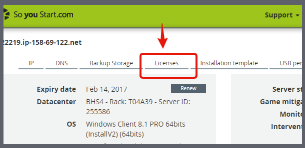
Then in the left hand side of the screen click on "Add an SPLA license" and select your server from the dropdown list, then for version type select "OS Windows SPLA license" from the bottom of the list, then paste the KMS product key for 8.1 Pro you got from the microsoft technet website listed above, then click on "Confirm", and then "Back to the dashboard", it has been added to the list.
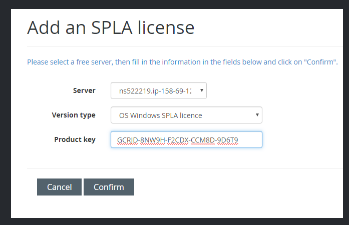
Now go back to the server page and click on "reinstall", in the OS list under "Select your template" scroll all the way down to the bottom and select "Windows Client 8.1 PRO 64bits (InstallV2) (64bits)", then press next, on the next screen at the bottom you will see a checkbox that says "Use your windows SPLA license", tick the check box and click on "Confirm". Note that if you do not click the checkbox the install will fail as windows needs a product key to continue, and the KMS technet product key will get the windows install finished, it won't activate it however.
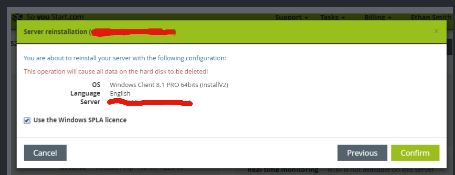
Now wait for around an hour or 2, you then will recieve an email from OVH with the user account details to login to. I would recommend uninstalling CopSSH when you login as that been linked to some vulnerabilities in the past with people being able to login with a "default password", then changing your Windows password.
















Comments
You should also hide the product key
Did you even read the OP? Microsoft provides that very product key to everyone on the page linked in the OP.
Sad it doesn't work on Kimsufi.
My bad I really missed and skipped that part

But nice tutorial at all
Really google kimsufi template ...
Signature
This is 100% legal ?
The KMS method in this case isn't. You must own the license.
Yeah it'll remain unactivated and work for 30 days before making you enter a product key, it'll put a watermark in the bottom right hand corner saying "Activate Windows".
There isn't any cracking, piracy or stolen product keys being used here, the same would happen if you installed Windows 10 or 7 without a product key, it would function for 30 days without a product key then make you activate.
Thanks for have done this, may be very useful for member!
Windows 10 works indefinitely without a product key. The activate windows sign remains and some minor functionality is disabled if you don't, but it doesnt force you to activate for some reason.
They could have made Windows 10 free, and disable the feature for turning Ads off. All people would profit from that, but who knows . Maybe they're going towards that.
. Maybe they're going towards that.
And disable automatic updating, so the cheapskates' computers can be the testing field.