All new Registrations are manually reviewed and approved, so a short delay after registration may occur before your account becomes active.
Wordpress Nginx Redirect Loop....Help Me Please.....!!!!!
Friends I got a serious issue with my wp installation....Can anyone help me...???
I tried installing Comodo SSL certificate on my easyengine installation of wordpress,And It didnt work and I left it.
I took a backup of the wordpress installation using updraft plus and transferred it from RunAbove to DIgitalOcean (Both using Easyengine script).[Now back on runabove still not working]
Now wherever I try to restore my backup from updraft, I get a redirect loop in the Wp-admin area , My Homepage works fine 99Blogger
The problem which causes this is present in the backup also...so I cant enter my admin page page to take a new backup also....I can add any posts to site....I am so crazy right now....I cant even guess what the problem is other than SSL coz only admin pages are having redirect loop
Nginx so no .htaccess files
My Configuration files
my nginx.conf file - http://pastebin.com/3RREfWZ3
my /etc/nginx/my sites-available/99blogger.com - http://pastebin.com/VBjizHta
my /etc/nginx/my sites-available/default - http://pastebin.com/MTUfmK15















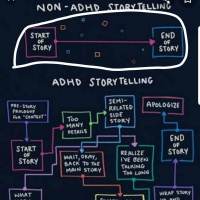

Comments
Any .htaccess sample?
Try disabling SSL for now?
So your ssl isn't working. Fix the SSL, you fix the admin ssl issue.
If you want to revert the change, check your mysql database for the wp_setting for ssl admin area. something like that.
Did you use a plugin for admin ssl or a default option in the settings
Tanx for replying...How to disable SSL...will it be in nginx.conf
So can I can fix my SSL problem if I can acces the database..???....THanks Let me check it
Yes.
What did you do to enable ssl for wp-admin
You have set http to redirect to https, and https to redirect to http! Do you have cloudflare SSL redirection turned on?
root@linuxthefish ~ # curl -D - http://www.99blogger.com/wp-admin/HTTP/1.1 302 Moved Temporarily
Date: Sat, 03 Jan 2015 05:48:56 GMT
Content-Type: text/html
Transfer-Encoding: chunked
Connection: keep-alive
Set-Cookie: __cfduid=d4f4eaa782f3be11f41984ceecfcd8d991420264135; expires=Sun, 03-Jan-16 05:48:55 GMT; path=/; domain=.99blogger.com; HttpOnly
Expires: Wed, 11 Jan 1984 05:00:00 GMT
Cache-Control: no-cache, must-revalidate, max-age=0
Pragma: no-cache
Location: https://www.99blogger.com/wp-admin/
X-Powered-By: EasyEngine 2.2.2
rt-Fastcgi-Cache: BYPASS
Server: cloudflare-nginx
CF-RAY: 1a2ce9014915091a-CDG
root@linuxthefish ~ # curl -D - https://www.99blogger.com/wp-admin/HTTP/1.1 301 Moved Permanently
Server: cloudflare-nginx
Date: Sat, 03 Jan 2015 05:49:12 GMT
Transfer-Encoding: chunked
Connection: keep-alive
Set-Cookie: __cfduid=d8296e5c1a3b920e85a1650a46def01d11420264152; expires=Sun, 03-Jan-16 05:49:12 GMT; path=/; domain=.99blogger.com; HttpOnly
Cache-Control: private, max-age=0, no-store, no-cache, must-revalidate, post-check=0, pre-check=0
Expires: Thu, 01 Jan 1970 00:00:01 GMT
Location: http://www.99blogger.com/wp-admin/
CF-RAY: 1a2ce967884c091a-CDG
But Everything is looking ok in the nginx.conf....no trace of either the word https or ssl
Wait a minute....bro....Cloudflare was on before itself...But Now I switched on FULL SSL STRICT ...But still not working...nw it shows webserver down
Turn Cloudflare's SSL completely off.
Bro...Now CLoudflare SSL is switched off Completely...But cloudflare is still on
you do to enable ssl for wp-admin
I didnt do anything special for that...I just happened in the process
Please check if you are still experiencing the redirect issue.
Yup Still...Bro
Then this is not a SSL issue. Please post your .htaccess file for the wp-admin directory and check if any plugins are causing this issue.
Do .htaccess files even work with NGINX?
Ya its nginx...no .htaccess file
Why don't you share your config files here, use pastebin or whatever....
Friends...My nginx.conf file - http://pastebin.com/3RREfWZ3
Share the file from your sites-enabled/YOURDOMAIN
We can't see those from this one.
my /etc/nginx/my sites-available/99blogger.com - http://pastebin.com/VBjizHta
Disable CloudFlare and all will be fine.
my /etc/nginx/my sites-available/default - http://pastebin.com/MTUfmK15
Now I disabled Cloudflare but still not working
nginx so no .htaccess files
My Configuration files
my nginx.conf file - http://pastebin.com/3RREfWZ3
my /etc/nginx/my sites-available/99blogger.com - http://pastebin.com/VBjizHta
my /etc/nginx/my sites-available/default - http://pastebin.com/MTUfmK15
Bro
My Configuration files
my nginx.conf file - http://pastebin.com/3RREfWZ3
my /etc/nginx/my sites-available/99blogger.com - http://pastebin.com/VBjizHta
my /etc/nginx/my sites-available/default - http://pastebin.com/MTUfmK15
Plugin problem
but i got only the following plugins

I cant read that! Disabled all of them see if it works. Then turn them on one by one!